My Disney Experience (MDE)

One of the major reasons why the planning was so smooth is that Disney has the technology to assist with your planning. The parks all have free WiFi and its pretty good, some areas of the parks will be patchy but overall I was pleased with the signal. You need to link your magic bands or park tickets to the app.
Download MyDisneyExperience via iTunes, I cannot rave about this app enough. Phenomenal, and I didn’t use it to its full potential I’m sure. So many apps leave you wanting more but this took my obsession to a whole new level. I downloaded this to both my phone and iPad! It was essential, in my pre-trip planning, but also when there in the parks. So what does it have that’s making me gush?



Interactive map – I do have a confession, I’m useless with maps, but the ones on this map were so easy to use. The navigation tool was perfect when I was trying to find an attraction, with a marker that easily moved and showed me if I was going the right way! It also tells you the wait times for whichever rides/attraction you’re heading to.

Wait Time – I used this constantly throughout the day if heading to an attraction on our itinerary that didn’t have a FP+ I’d double check the wait time first. If it had a long wait time we wouldn’t go, and instead move on to whatever attraction was next on our itinerary. Compared to Universal Studios I found the wait times very accurate.
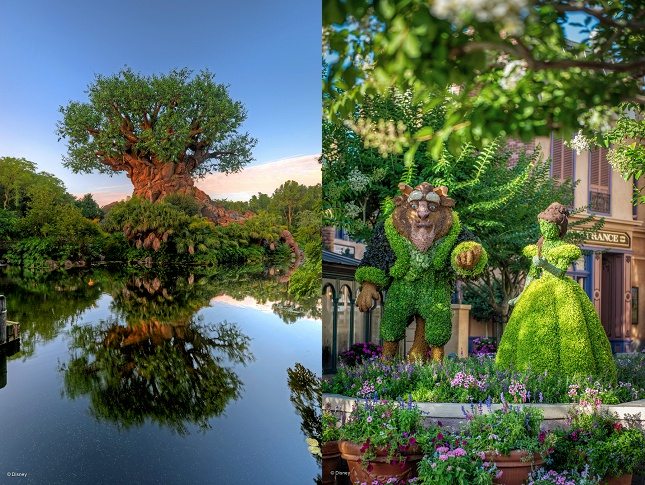

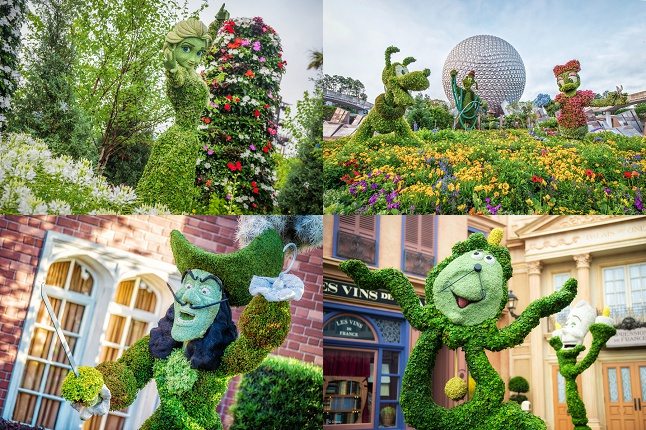
FastPass+ – one of the fab things I love about Disney Parks is that you can get 3 (free) FP selections, meaning even if the park is incredibly busy you’re guaranteed to at least enjoy 3 attractions! Considering Universal Studios and UK parks like Chessington charge you for this privilege, you’d be crazy not to take advantage. You can only do this once you have your park tickets as you’ll link them on your “My DisneyExperience” app.
If you’re staying at a Disney resort, then lucky you! As you’ll be able to book your FP+ 60 days in advance. If you’re staying in a villa it is 30 days in advance. I worked out that you could do your FP+ from 5am, 30 days before, but even when doing this there were some attractions I couldn’t get like Anna & Elsa meet & greet or 7 Dwarfs Mine Train.
Once you have used your 3 FP+ you can book another one but only from a booth in the park itself, there is talk about allowing you to do this from the app. But not sure this has happened yet.
My advice is to book whatever time the app gives you. There is an option to edit it, to find a time more suited to you. Ideally, you don’t want a time too late as you won’t be able to book a fourth FP+ until all 3 have been used. Hope that makes sense? You also don’t want to use them too early as you should be able to get on at least 3 rides first thing if you arrive at the park for rope drop. Some people don’t book their FP+ in advance and instead do on the day itself, I’d say if visiting at a busy time be wary, as there is not an unlimited number of FP+ available so you might not be able to get any at all.
You’re given normally an hour slot to use the FP+, when arriving at the attraction you touch your magic band or card to the sensor, which when it goes green allows you to enter.

Dining reservations – we didn’t use this much as we didn’t really eat much in the resorts, we preferred taking a drive from our villa and finding restaurants. However I did use the app in order to book a couple of restaurants and it was so easy. It can also search for availability if you fancy eating out, even if at Disney Springs. You can tell them the resort you want to dine in, or the app can use your current location. A list will then come up with what restaurants are available and their estimated cost. By clicking on the restaurant, it will show you where it is on the map.


Memory Maker / Photo Pass – we were lucky that this came with our park tickets but even if you have to purchase separately it’s well worth doing. Whenever you have a picture taken by a park photographer or character meet & greet the photographer scans your ticket. Or if you want a photo from a ride you tap your card to the sensor relating to your photo. For us, this meant we did actually get some photos of us as a family, which invariably never happens!


The photos automatically get loaded onto MDE and you can share directly from the app or download. I loved this service.
Note: Universal Studios do have an app as well, although I found it wasn’t as user-friendly as MDE.
That’s the end of my planning tips for Disney Holidays. If you’d like to know more about the Universal Parks or information about rides themselves let me know. Finally, huge thanks to everyone on the TouringPlans April Liners group, I loved planning with you.
